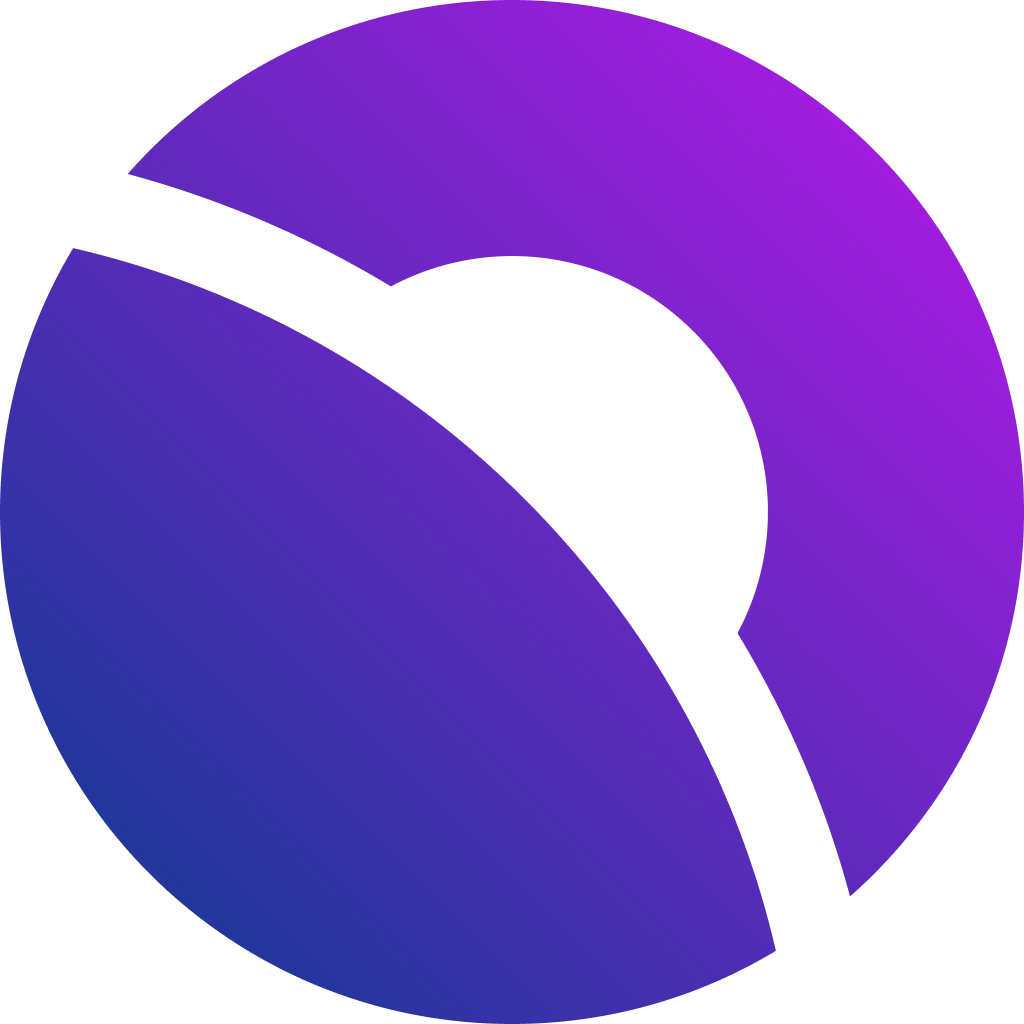PolarHub Credential
Sandbox Integration Process
Submit Credential Request
Please fill out the 'Airline/HaloSync credential application' and send it to
📎 Reference: Airline/HaloSync credential application
halosync_support@halocorp.kr or contact@halocorp.kr📎 Reference: Airline/HaloSync credential application
Receive Sandbox Package
You will receive:Albus admin account information You can check PolarHub Sandbox Credential Luna account could be created through the Albus ATS (Aggregator Technical Support) account to get support
Connection Verification
Confirm successful API connection using the provided credentials
Develop and Teat in Sandbox
Follow the integration guide and implement APIs. Contact ATS support if you need technical help.
Submit Sandbox UAT Results
Please refer to the PolarHub UAT cases below and submit the results for verification.
📎 Reference: PolarHub UAT Cases
📎 Reference: PolarHub UAT Cases
UAT Approval
HaloSync team verifies if all UAT cases are successful. Once approved, you will receive production credentials and related UAT cases.
Moving to Production
Receive Production Credential
You can check PolarHub prodiction credential through the Albus
Verify Connection
Test connectivity with production credentials
Develop & Test in Production
Implement and test all required APIs in production
Submit Production UAT Results
Please refer to the PolarHub UAT cases below and provide UAT test results for Production.
📎 Reference: PolarHub UAT Cases
📎 Reference: PolarHub UAT Cases
UAT Approval
HaloSync team validates results and approves production usage
Go Live
✅ Start selling NDC content in production!
Modified at 2025-09-16 00:34:42