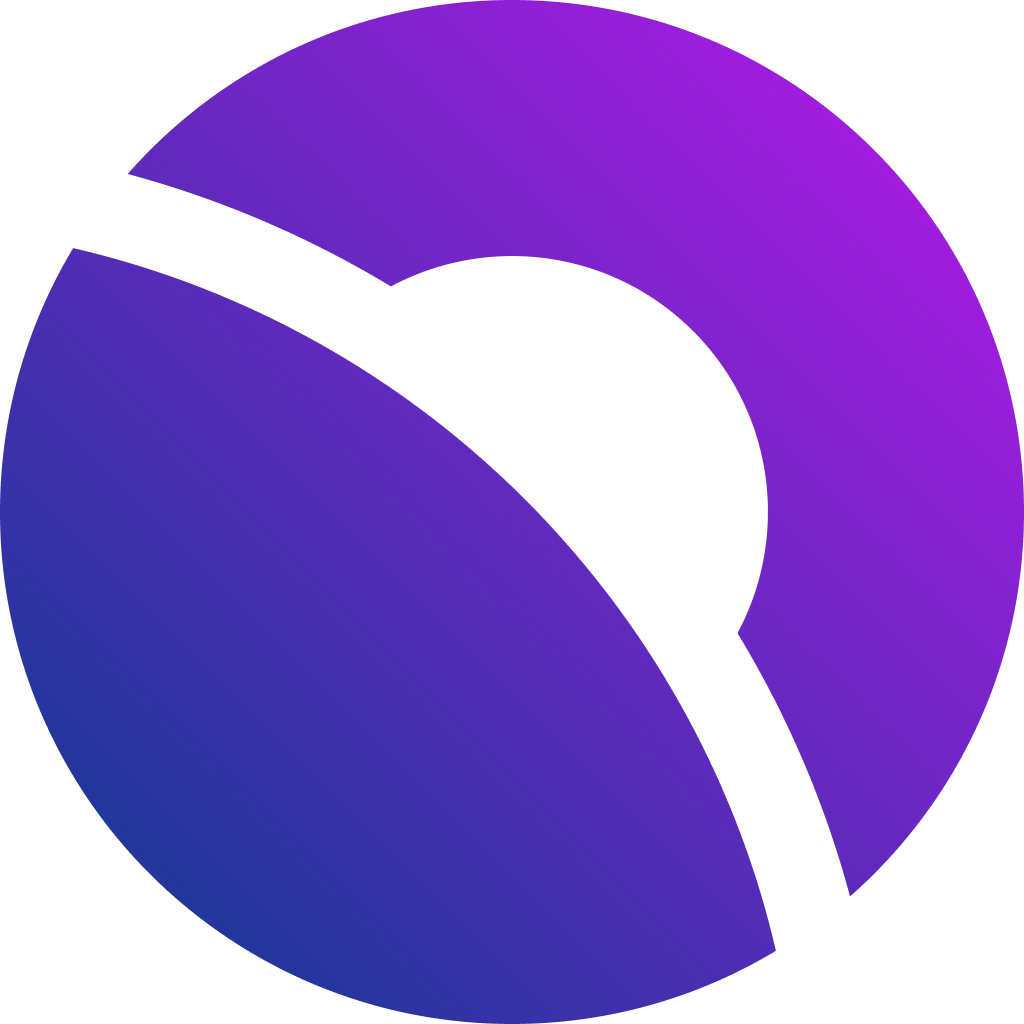2026/02/11 Sandbox Release#
Release Notes Details
Current release version
v8.0
Sandbox release date
2026/02/11
Production release date
2026/03/111️⃣ AS Airline Booking & Handling Support
Key Benefit:
Users can now book, issue, and manage flight tickets offered by AS Airline directly through LUNA.Key Capabilities:
a. Booking & Ticketing : Create and issue AS flight reservations.
b. Reservation Management : Support for Cancel / Void / Refund operations.
c. Additional Functions - Purchase seats (Prime/Ticketed)Key Features:
a. Change Passenger Info : (DOCA, DOCS, FFN)
b. 2-Step Login Support
c. Enhanced User Status Details
d. Admin Create/Delete SupportChange Passenger Info : Add DOCA / Add/Delete DOCS / Change/Add/Delete FFN
Invited / Active / Locked / Dormant / Disabled
2025/12/10 Production Release#
Release Notes Details
Current release version
v7.0
Production release date
2025/12/101️⃣ TK Held PNR Handling Support
Key Benefit:
Users can now add ancillary services before delayed ticketing offered by TK (Turkish Airlines) directly through LUNA.Key Capabilities:
a. Purchase seats (Held Booking)
b. Purchase services (Held Booking)
c. Delay Ticketing with ancillaries (Held Booking)💡 Note:
Due to the characteristics of TK Airline, certain Itinerary-level services (such as in-flight meals or special assistance for passengers with disabilities) are not currently displayed in LUNA.
These services can be checked or added through the TK Portal until the next update.Key Features: AS Airline Booking & Handling Support, Change Passenger Info (DOCA, DOCS, FFN)AS Booking Management:
a. Booking & Ticketing : Create and issue TK flight reservations.
b. Reservation Management : Support for Cancel / Void / Refund operations.
c. Additional Functions
2025/11/26 Sandbox Release#
Release Notes Details
Current release version
v7.0
Sandbox release date
2025/11/26
Production release date
2025/12/101️⃣ TK Held PNR Handling Support
Key Benefit:
Users can now add ancillary services before delayed ticketing offered by TK (Turkish Airlines) directly through LUNA.Key Capabilities:
a. Purchase seats (Held Booking)
b. Purchase services (Held Booking)
c. Delay Ticketing with ancillaries (Held Booking)💡 Note:
Due to the characteristics of TK Airline, certain Itinerary-level services (such as in-flight meals or special assistance for passengers with disabilities) are not currently displayed in LUNA.
These services can be checked or added through the TK Portal until the next update.Key Features: AS Airline Booking & Handling Support, Change Passenger Info (DOCA, DOCS, FFN)AS Booking Management:
a. Booking & Ticketing : Create and issue TK flight reservations.
b. Reservation Management : Support for Cancel / Void / Refund operations.
c. Additional Functions
2025/11/12 Production Release#
Release Notes Details
Current release version
v6.0
Production release date
2025/11/121️⃣ TK Airline Booking & Post Handling Support
Key Benefit:
Users can now book, issue, and manage flight tickets offered by TK (Turkish Airlines) directly through LUNA.Booking & Ticketing: Create and issue TK flight reservations.
Reservation Management: Support for Cancel / Void / Refund operations.
Booking Management:
a. Edit passenger information (Held/Ticketed Booking)
b. Split PNR (Held/Ticketed Booking)
c. Purchase seats (Ticketed Booking)
d. Purchase ancillary services (Ticketed Booking)
Due to the characteristics of TK Airline, certain journey-level services (such as in-flight meals or special assistance for passengers with disabilities) are not currently displayed in LUNA.
These services can be checked or added through the TK Portal until the next update.2️⃣ Language Selection Support
Key Benefit:
Users can now select preferred language within LUNA.Supported Languages: Korean (KO), English (EN)
How to Change the Language?:
Available in the top GNB, located to the left of the Logout button.
Interface will be displayed in the selected language.
Key Features: TK Airline Booking & Post Handling SupportBooking Management:
a. Purchase seats (Prime/Held booking)
b. Purchase ancillary services (Prime/Held booking)
2025/10/29 Sandbox Release#
Release Notes Details
Current release version
v6.0
Sandbox release date
2025/10/29
Production release date
2025/11/121️⃣ TK Airline Booking & Post Handling Support
Key Benefit:
Users can now book, issue, and manage flight tickets offered by TK (Turkish Airlines) directly through LUNA.Booking & Ticketing: Create and issue TK flight reservations.
Reservation Management: Support for Cancel / Void / Refund operations.
Booking Management:
a. Edit passenger information (Held/Ticketed Booking)
b. Split PNR (Held/Ticketed Booking)
c. Purchase seats (Ticketed Booking)
d. Purchase ancillary services (Ticketed Booking)
Due to the characteristics of TK Airline, certain journey-level services (such as in-flight meals or special assistance for passengers with disabilities) are not currently displayed in LUNA.
These services can be checked or added through the TK Portal until the next update.2️⃣ Language Selection Support
Key Benefit:
Users can now select preferred language within LUNA.Supported Languages: Korean (KO), English (EN)
How to Change the Language?:
Available in the top GNB, located to the left of the Logout button.
Interface will be displayed in the selected language.
Key Features: TK Airline Booking & Post Handling SupportBooking Management:
a. Purchase seats (Prime/Held booking)
b. Purchase ancillary services (Prime/Held booking)
2025/10/15 Production Release#
Release Notes Details
Current release version
--
Production release date
2025/10/15⭐Account information management
Luna users are divided into three types of access roles:Admin: Has full access to all Luna features and the authority to manage user accounts within their travel agency.
Ticketing User: Has access to all booking and ticketing functionalities, excluding the user management menu.
User: Is limited to viewing reservations and accessing select features that do not impact payment or booking changes. Modifications to a booking, including ticket issuance with payment and schedule changes, are not permitted.
A maximum of three Luna Admin accounts are permitted per travel agency.Every new Admin account will be created via Albus.
Existing Luna accounts will automatically be converted to Admin Role accounts.
2.
User Management by Luna Admin (Admin Only)
Luna Admins can manage their agency’s users through the following features:Create and delete accounts.
Edit user account details, including changing User’s Role between TicketingUser - User.
Reset other account passwords.
3.
User Self-Service Features
All Luna users can now check and update their own account information without contacting HelpDesk(ATS) :After login: Click the user ID (in the top-right menu) to view account info and change password.
Before login: If the password is lost, reset it directly from the login screen.
⭐Enhanced Airline Booking Management
1.
Prime Booking : Add Ancillary
Users can add services and seats when booking tickets in Luna.Seats and Services buttons are located in the top right of the Journey Information Section.
User can add seats and services individually or together when making a reservation.
If a new service is added later, it will replace the previously selected service.
2.
Held Booking : Change Booking
Users can manage bookings before ticket issuance in Luna:PNR Split and Edit PaxInfo buttons are located in the top right of the Passenger Information section on the PNR details page.
PNR Split: Available for all airlines. Only one passenger can be split per request.
Passenger Info Update: Modify last name, first name, title, phone number, and email.
Change Schedule : Change schedule before issuance and issue tickets immediately after modification.
3.
Held Booking : Add AncillarySeats and Services buttons are located in the top right of the Journey Information Section.
User can add seats and services individually or together before issue the ticket.
If add seats & services together, select the checkbox “Purchase with Seat”.
2025/09/10 Sandbox Release#
Release Notes Details
Current release version
--
Sandbox release date
2025/09/10
Production release date
2025/10/15⭐Account information management
Luna users are divided into three types of access roles:Admin: Has full access to all Luna features and the authority to manage user accounts within their travel agency.
Ticketing User: Has access to all booking and ticketing functionalities, excluding the user management menu.
User: Is limited to viewing reservations and accessing select features that do not impact payment or booking changes. Modifications to a booking, including ticket issuance with payment and schedule changes, are not permitted.
A maximum of three Luna Admin accounts are permitted per travel agency.Every new Admin account will be created via Albus.
Existing Luna accounts will automatically be converted to Admin Role accounts.
2.
User Management by Luna Admin (Admin Only)
Luna Admins can manage their agency’s users through the following features:Create and delete accounts.
Edit user account details, including changing User’s Role between TicketingUser - User.
Reset other account passwords.
3.
User Self-Service Features
All Luna users can now check and update their own account information without contacting HelpDesk(ATS) :After login: Click the user ID (in the top-right menu) to view account info and change password.
Before login: If the password is lost, reset it directly from the login screen.
⭐Enhanced Airline Booking Management
1.
Prime Booking : Add Ancillary
Users can add services and seats when booking tickets in Luna.Seats and Services buttons are located in the top right of the Journey Information Section.
User can add seats and services individually or together when making a reservation.
If a new service is added later, it will replace the previously selected service.
2.
Held Booking : Change Booking
Users can manage bookings before ticket issuance in Luna:PNR Split and Edit PaxInfo buttons are located in the top right of the Passenger Information section on the PNR details page.
PNR Split: Available for all airlines. Only one passenger can be split per request.
Passenger Info Update: Modify last name, first name, title, phone number, and email.
Change Schedule : Change schedule before issuance and issue tickets immediately after modification.
3.
Held Booking : Add AncillarySeats and Services buttons are located in the top right of the Journey Information Section.
User can add seats and services individually or together before issue the ticket.
If add seats & services together, select the checkbox “Purchase with Seat”.
Modified at 2026-02-09 09:14:54